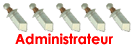FlyForFun on Mac
Page 1 of 1
 FlyForFun on Mac
FlyForFun on Mac
Mac Wine Instructions (for use with insanity flyff):
Common Errors:
- you will not be able to create a character. You can dodge this by having a character already created on a windows client or by submitting a ticket and having staff make you one (72 hour response time-ish).
- chat is broken (the "/" command will not show and the interface will be somewhat off but it will still work)
Mac Cross Over Instructions:
- Download Winebottler 1.6.1 Stable (http://winebottler.kronenberg.org/download.php?f=WineBottlerCombo_1.6.1.dmg&m=d2luZWJvdHRsZXIua3JvbmVuYmVyZy5vcmcvY29tYm8vYnVpbGRz) + latest flyff client
- Install Winebottler.dmg and drag both wine + winebottler to applications folder
- Make an separated flyff folder on your desktop.
- Right click on latest flyff client.exe and select 1st option to extract to that insanity folder. (folder should be about 6.23 GB total)
- Once done extracting, go to your game folder and right click on the 1. insanityflyff.exe file to open the client with wine and select "run directly in" option.
- Ignore the error 1010 and once you done patching, play the game!
Common Errors:
- you will not be able to create a character. You can dodge this by having a character already created on a windows client or by submitting a ticket and having staff make you one (72 hour response time-ish).
- chat is broken (the "/" command will not show and the interface will be somewhat off but it will still work)
Mac Cross Over Instructions:
- Download 14-day trial Cross Over (https://www.codeweavers.com/products) and latest Insanity FlyFF executable file
- Install Cross Over. Once installed, Open Cross Over > Click "Run Command" > Browser for the Insanity executable
- Click "run"
- When prompted "There is a problem with the certificate for this site" click No.
- Let the client patch. Set Mac-book resolution to 1280x720
- Click Start & Have fun! Note: closing the client in getting wine-device errors maybe natural
Page 1 of 1
Permissions in this forum:
You cannot reply to topics in this forum|
|
|
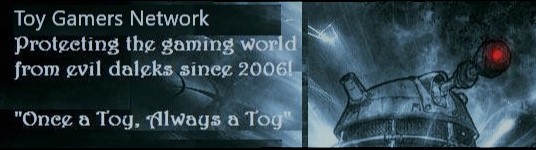
 Portal
Portal