Shadows o3d Item Conversion Guide and Glow Tut. (For the use of Flyff games)
Page 1 of 1
 Shadows o3d Item Conversion Guide and Glow Tut. (For the use of Flyff games)
Shadows o3d Item Conversion Guide and Glow Tut. (For the use of Flyff games)
Be warned some of this can be complicating and screw up your item files so make backups xD
1, You need to get an o3d converter and python....
o3d converter ----> http://www.mediafire.com/?juvdumznjei
python=======> http://www.python.org/
2. Install those and start up o3dconverter.exe
3. BEFORE YOU DO ANYTHING we need to make a new folder to place
converted files and a new folder to place backup files just in case you
wanna go back to the original. After doing so we are.....
4. READY TO CONVERT SHIZ so lets figure this out..click on load 03D and
find the file you want to convert over a weapon..in this case for an
example.....a keyblade...so find Oathkeeper BUT DONT HIT OK in stead
from right there copy the file and paste it in your backup
folder...then copy the NAME of the file and hit ok.
5. Next and this is important...we need to find the target file which
is what will be changed....sooo...since we want to change the Legendary
Golden Axe into the Oathkeeper we need to find its file..once found
COPY THE FILE and place it in backups just like you did with the
Oathkeeper file then click cancel
6. If Oathkeeper isnt loaded go load it now.
7. Next we are gonna load a dds file which is basicly a texture
file....so for this example we are gonna load oathkeepers dds file from
the texture folder....you can give it any texture you want but for no
holes to show up id suggest the actual dds file...in the window after
clicking ok you should see your item with its texture on it...you can
use the number keys to move it around scale it or rotate it but after
your done having fun with it..
8. Save O3D and name it EXACTLY what the Legendary Golden Axe's file
name was BUT take off the .03d end or else it will mess up, save to
your new converted items folder which should give you a .o3d.
9. Add the new .o3d to your flyff's model folder.
10. Load up game and enjoy your new weapon!!
If this didnt work let me know and ill see what i did wrong up in the
directions and fix it accordingly...which is another reason i ask you
to make two folders one for backup and one for new converted stuff.
This guide will be updated with lil edits but for the time being this should all be correct...i dont know how to make new items with it as i only know how to convert items to a diffrent item *aslong as its reasonable*
OK So i forgot to add this part so thanks to lyss for reminding me xD
To change your Glow Color first you need to download paint.net or anything else that can open .dds files....i prefer paint.net.
Next after installing it go to file then open....and navigate to flyforfame/sfx/texture.
Next you need to open these 3 files -
sfx_EffectEnchant.dds
sfx_skljstbldsupport05.dds
sfx_SklJstSupEscape01.dds
Afterward all you have to do is chang hue/Saturation and save and have fun with a new glow xD
Comments would be epic an such xD
1, You need to get an o3d converter and python....
o3d converter ----> http://www.mediafire.com/?juvdumznjei
python=======> http://www.python.org/
2. Install those and start up o3dconverter.exe
3. BEFORE YOU DO ANYTHING we need to make a new folder to place
converted files and a new folder to place backup files just in case you
wanna go back to the original. After doing so we are.....
4. READY TO CONVERT SHIZ so lets figure this out..click on load 03D and
find the file you want to convert over a weapon..in this case for an
example.....a keyblade...so find Oathkeeper BUT DONT HIT OK in stead
from right there copy the file and paste it in your backup
folder...then copy the NAME of the file and hit ok.
5. Next and this is important...we need to find the target file which
is what will be changed....sooo...since we want to change the Legendary
Golden Axe into the Oathkeeper we need to find its file..once found
COPY THE FILE and place it in backups just like you did with the
Oathkeeper file then click cancel
6. If Oathkeeper isnt loaded go load it now.
7. Next we are gonna load a dds file which is basicly a texture
file....so for this example we are gonna load oathkeepers dds file from
the texture folder....you can give it any texture you want but for no
holes to show up id suggest the actual dds file...in the window after
clicking ok you should see your item with its texture on it...you can
use the number keys to move it around scale it or rotate it but after
your done having fun with it..
8. Save O3D and name it EXACTLY what the Legendary Golden Axe's file
name was BUT take off the .03d end or else it will mess up, save to
your new converted items folder which should give you a .o3d.
9. Add the new .o3d to your flyff's model folder.
10. Load up game and enjoy your new weapon!!
If this didnt work let me know and ill see what i did wrong up in the
directions and fix it accordingly...which is another reason i ask you
to make two folders one for backup and one for new converted stuff.
This guide will be updated with lil edits but for the time being this should all be correct...i dont know how to make new items with it as i only know how to convert items to a diffrent item *aslong as its reasonable*
OK So i forgot to add this part so thanks to lyss for reminding me xD
To change your Glow Color first you need to download paint.net or anything else that can open .dds files....i prefer paint.net.
Next after installing it go to file then open....and navigate to flyforfame/sfx/texture.
Next you need to open these 3 files -
sfx_EffectEnchant.dds
sfx_skljstbldsupport05.dds
sfx_SklJstSupEscape01.dds
Afterward all you have to do is chang hue/Saturation and save and have fun with a new glow xD
Comments would be epic an such xD

ShadowArc- ModAbear

- Posts : 76
Join date : 2010-05-04
Location : Under your bed
 Similar topics
Similar topics» Current [SexyToys] & [ToySaurUs] FlyFF Games
» PokeMMO Key Item List
» Fast Flyff-Penya Farming in less than 1 hour!
» Southsun Cove's Canach Lair Guide
» Bear's Guild Wars 2 Introduction Guide
» PokeMMO Key Item List
» Fast Flyff-Penya Farming in less than 1 hour!
» Southsun Cove's Canach Lair Guide
» Bear's Guild Wars 2 Introduction Guide
Page 1 of 1
Permissions in this forum:
You cannot reply to topics in this forum|
|
|
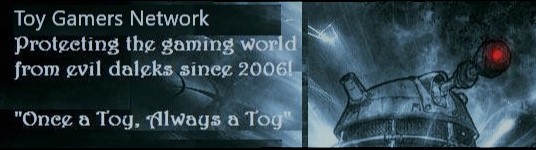
 Portal
Portal

